This is a GUI for the Linuxers, with batch support. The official project page is here (Internet Archive copy).
It is available from SourceForge, or download the deb package here and the source here.
The GUI depends on 2 libraries, which are available in every repository, so you can easily install it through Synaptic or Yum:
And when you want to compile the program yourself, you'll need these extra packages:
For compiling instructions, see the official project page (Internet Archive copy).
Download the Linux GUI from the link above, unzip it, and start the program. You'll get this window:
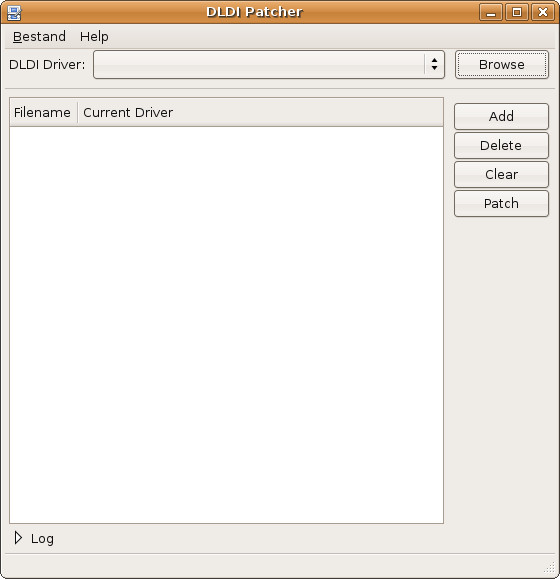
Download a DLDI file, with the right driver for your card, from the main DLDI page.
Select the DLDI driver in the combobox. If the combobox is empty, click the browse button beside it, to select the folder, where you saved the DLDI files.
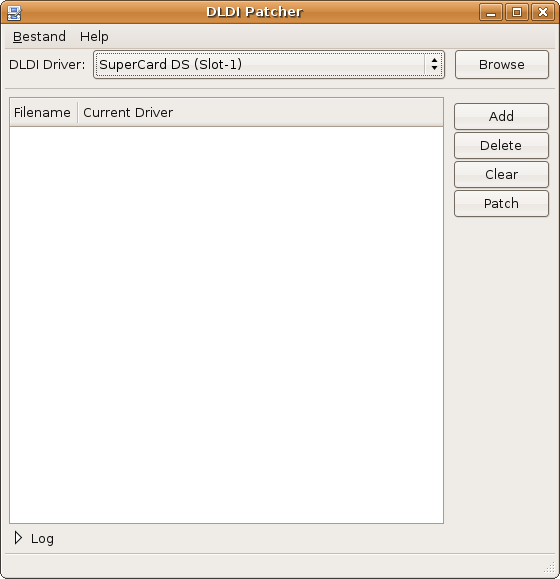
Now add the Nintendo DS applications which you want to patch, by clicking on the Add button. A file browser window will apear, so you can select the Files. If you want to patch multiple files, you can select as many files as you want.
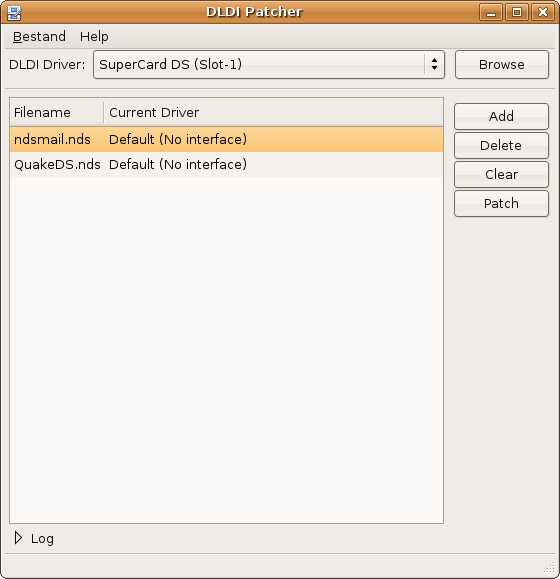
Now click the patch button, if everything went well, a message will apear with 'Patched Succesfully'. Now you can copy the Nintendo DS app to your homebrew device card!